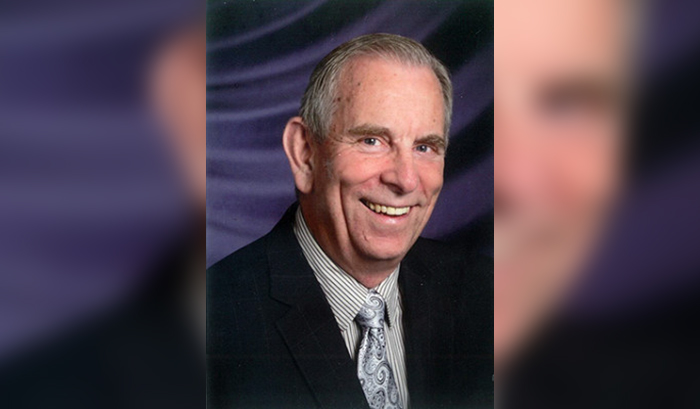Thirty years ago I was using the “Basic” programming cartridge that came with my Atari computer to play word games with my own kids and with my special education students.
Last night I had a déjà vu experience.
I was programming our iPad to play games with our nine-month-old granddaughter.
Bitsboard is an amazing app. It lets me develop my own games with my own photos or those I find on Google Images.
Or I can choose pictures from the app’s collection, or from other people’s collections.
I can record my own audio to go with the pictures.
I can choose from a variety of presentations of stimuli. Of course, the app keeps score of learning progress, and can ensure that correct responses are made as well as reinforce them.
Twenty-five wonderful game formats are available on this free app. I tried them all.
For my granddaughter, however, I chose the Photo Touch game. I also will use the Flashcards and Memory Cards games.
What games did I create for my nine-month-old granddaughter?
The first game shows two of her favorite objects, Elmo and a bird (pigeon). They are paired in random order.
Their names, which I recorded, are spoken in random order. Say that the bird is named. If Elmo is touched, he disappears, and only the bird remains.
The bird is named, and when baby touches it, a voice says “Good job!”
The two pictures are then presented again.
The second game I called “Family.”
I imported five photos of family members from my iPhone’s camera roll. The photos are presented, again, in sets of two’s.
A scoreboard at the end of the program (which I set at 10 presentations) shows which pictures were missed, and when they were missed, in the presentation.
I can’t wait to play these games with my granddaughter.
Will she succeed at touching the named pictures? Maybe not.
But I am having so much fun with this app that I can wait several months for her to catch up to me.
Mr. Ebsen may be contacted at robertebsen@hotmail.com