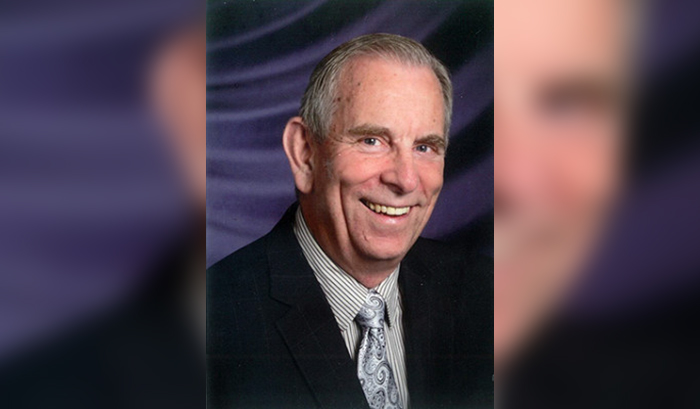Second of two parts
Re “System Failures Happen to Everyone”
[Editor’s Note: On Sunday, our essayist and his wife Elizabeth will celebrate their 45th wedding anniversary.]
[img]2298|right|David Voncannon||no_popup[/img]Within 30 minutes, my laptop crashed again.
Obviously there was a serious problem. Not to drag this out, but after multiple iterations of crash-and-investigation, I finally had enough data to determine that the hard drive was failing. The hard drive is the device in the system that stores all of your programs and data.
Replacing a hard drive is neither expensive nor technically difficult. After $100 and 20 minutes of time, I had a new drive installed. Recovering programs and data usually is the tricky, time-consuming part of recovering from a system crash. Fortunately I had foreseen this possibility and had prepared for it. I use a program called Acronis True Image, which doesn’t just copy programs and data. It copies an exact image of everything on a disk to another disk.
The advantage is that you do not have to reinstall all of your programs individually. That is a huge time savings when recovering from a system failure. No problem, I thought. I can restore from my system backup and be operational in short order. No such luck, though.
Now Where Did It Go?
I could not find the backup disk containing my system backup. Call it a senior moment. The backup was on an external portable hard drive. I could not locate it when it was most needed.
I know what you are thinking – here we have a computer professional and he can’t find the backup to his system. He is stuck and won’t be able to recover. Not so fast, oh ye of little faith. While this specific scenario had not been anticipated, I had made plans if the need ever arose to copy the data from the disk. When I installed the system, I had specifically separated the operating system and programs from my data. Partitioning the disk to separate the data allows it to be recovered should the system partition fail. That is exactly what happened this time.
Because my system backup had gone missing, I did have to reinstall Windows and programs. The installation of everything took several hours. Moving the data took less than 30 minutes. I did not lose anything. The data is the most important part of recovery and the most important to ensure is protected. But wait, you say. I got lucky. I was able to copy my data from the old disk drive. What would have happened if you had not been able to recover from the old disk drive and your backup copy also had been lost.
Another ace was up my sleeve. I also had a cloud backup. That means I used another backup service to store all of my data on remote servers. This backup service operates continuously, so any data changes are recorded soon after they are made. If I had not been able to recover from my local resources, I would have been able to recover everything from my remote backup.
Almost Perfect
In the end, everything worked almost the way I had planned for a system failure. The only real failure in the plan was not accounting for the human factor, that is, my misplacing the backup drive that did turn up two days after needing it.
What are the lessons for all of us in my latest technology misadventure:
1. Have a multilevel backup and recovery plan. Please note the word plan. Just having a backup isn’t enough to really protect your data.
2. Current best practices call for three copies of your data. The current copy on your work machine, a local backup and a remote backup.
3. Design a plan to ensure you never have more data at risk than you are willing to lose. For example if you feel that you can lose a week of data then you should perform a backup every week. The less you are willing to lose, the more often a backup should be performed.
4. Automate as much as possible. Human nature is to procrastinate and thus expose your precious data to the weakest link, you.
5. Finally, test your backups to ensure that the data can actually be recovered.
Developing a compressive backup and recovery plan is not difficult. A bit of planning and a bit of testing will save you from the worst computer failures.
A biography:
Mr. Voncannon and his wife, Elizabeth, have lived in the Telefson Park area of Culver City for 14 years. He is the founder and owner of D & E Associates, providing IT consulting, maintenance and home integration services for small companies and individuals.
Mr. Voncannon holds a Bachelor of Engineering Technology in Computer Electronics and a Bachelor of Arts in Business Administration from the University of North Carolina at Charlotte. He also holds a Master of Business Administration degree from Duke University Fuqua School of Business. Mr. Voncannon is active in Culver City, working as a community spokesperson during development of the Tilden Terrace project, serving on the Planning Commission and as a member of the local Chamber of Commerce. He may be contacted at dvoncannon@pacbell.net