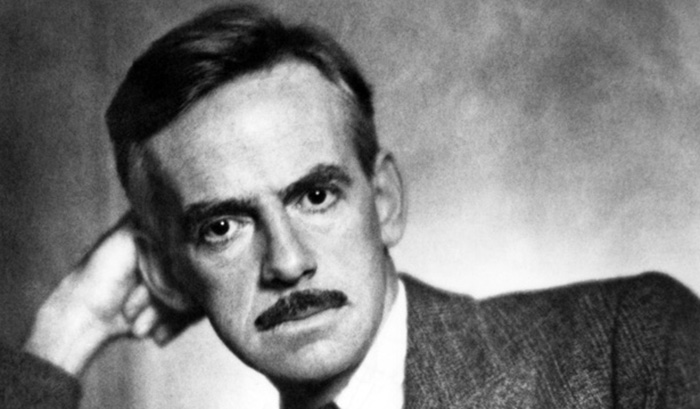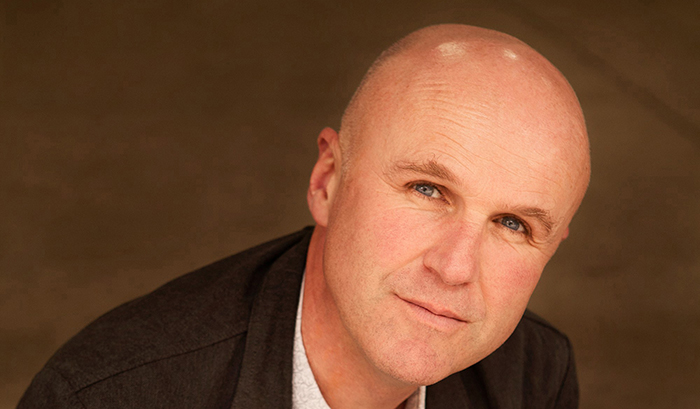Part One of a Two-Part Series
If you believe the tech trades and the various opinionators who lurk in the articles’ comments section, Microsoft’s newest operating system, Windows 8, is the second coming of the much-maligned Windows Vista or, if you really want to give yourself the heebie-jeebies, Microsoft Bob. The litany of objections to an operating system intended to unify the user experience across multiple form-factors, namely desktop computers and tablet PCs, ranges from alleged counter-intuitiveness to outright unusability. “Terrible” is usability expert Jakob Nielsen's grave judgment, the crowning proclamation of a study that savages Microsoft's attempt at evolving its flagship OS. At ZDNet, columnist James Kendrick announced his sad breakup with Microsoft's Surface because of Windows 8 on account of an accumulation of a thousand cuts culminating in a bleeding neck wound. (Among his complaints: the location of the URL address bar at the bottom of the Internet Explorer browser instead of its familiar location on top.) And on it goes. Even Yahoo's News Small Business Advisor section offers headlines such as “Windows 8: Epic Fail of the Decade?” with the death bell sounded by interface glitches and the verdict that Windows 8 might be fine for tablet PCs, but is wholly unsuitable for the traditional mouse-and-keyboard desktop. So much for boldly reinventing the user interface, it would seem. What is the poor computer user to do, then, when confronted with the next generation of the world’s dominant operating system? After a week working with Windows 8 on my office workstation, I'm gaining enough experience to reach a verdict of my own. Thus, the questions: Is Windows 8 a win or a fail? Should I upgrade my Windows 7 home system to Windows 8?
Getting In and Out of Habits
The most puzzling aspect of Windows 8 is, aside from Microsoft’s singularly unhip and uncommunicative marketing campaign, not so much the OS itself but the expectations that have coalesced around it. User confusion, to some extent, is understandable; in striving to reach an ambitious computing goal, Microsoft is struggling against users’ ingrained habits. Less understandable is the generally unbalanced perspective of the technologists writing for publications such as ZDNet and PC Magazine. At issue is the notion of intuitiveness, that magical quality usually attached to Apple products and, if ZDNet’s Matt Baxter-Reynolds is to be believed, Google Chromebooks. But what is intuitiveness, particularly in regards to products we have to use not by instinct by through learning? Answer: intuitiveness is merely a reference to the number of clicks it takes to get anything done. If you can turn on a computer and, with a single click, launch whatever program you want in a single click, that’s intuitive. If you have to crawl through screen after screen, menu after menu, intuitiveness tends to go splat.
A large part of intuitiveness is habit, however, and most of us have experiences shaped by our use of Mac OS and/ or previous versions of Windows – or Android, if we want to include smartphones in the discussion. Whenever a software company releases a product that tweaks, changes, or otherwise radically overhauls an interface we’ve grown accustomed to, intuitiveness doesn’t so much go splat as try to hold back tears. The question is, why is anyone surprised that a major piece of software like Windows 8 comes with a learning curve?
The Radical OS?
My interest in Windows 8 first arose when early previews highlighted a genealogical continuation of Microsoft’s sadly defunct MP3 player, the Zune, and its associated desktop software. Gone were the usual menus and lists. In their place, a snazzy interface whose smooth use of horizontal as well as the traditional vertical scrolling offered a surprisingly relaxed way of controlling the device. Windows 8, along with the Windows Phone OS, have taken this early model and combined it with the concept of live tiles capable of displaying real-time information – about the weather, incoming eMails, social network notifications, and so on. Those clusters of cluttering “dead” icons typical of Mac OS, iPhone OS, and Android? Replaced by stacks of coloured tiles that can be organized into neat groups. Of course, icons have not disappeared from Windows – these still exist in the desktop environment. But the major change rests in implementing the interface formerly known as “Metro” – that is, working with tiles on a grid instead of free-form icons – and dealing with the fact that Windows 8 is intended for use both on touch-screens and traditional (for now) non-touch computers. Given all that, it seems more reasonable than not to expect that it will take some time to reprogram the muscle memory.
Only, Windows 8 is far from being the radical departure from orthodoxy that its critics make it out to be. Before having the OS installed on my work machine, I played with a preview version installed on a loaner from my office’s IT company. Apart from a few mental hiccups, I found nothing particularly challenging. Start an app? Click on a tile. Switch between apps? Mouse to the upper left corner, and slide down a bit. Bring up the Start screen? Mouse to the bottom left corner. Bring up search, settings, and even the Start screen (on the so-called “Charms” menu)? Mouse to the upper or bottom right corners. Based on a brief but sufficient comparative test run of a Lenovo machine running Windows 8, it became clear that the mouse tracks with touch gestures, with keyboard shortcuts available for use as well. Several pundits, as mentioned above, insist that the new Metro interface is unwieldy for mouse and keyboard users. My experience during early trial runs proved otherwise to me.
All in all, my impression of Windows 8 began positively enough to seek out a volunteer position as the office test pilot. My objective: test Windows 8 under real-world conditions through work that involves Microsoft Office InDesign, Photoshop, and the usual array of applications such as browsers and so on. So how is it working out? Stay tuned…
(to be continued…)