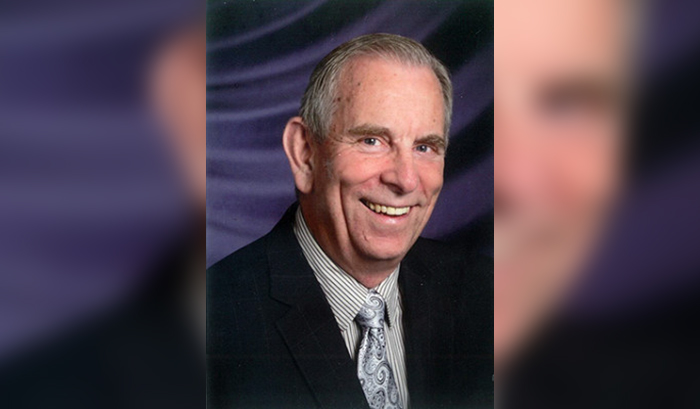I wrote an essay a year ago entitled, “BrainPOP Recorded.” I explained in detail how I recorded BrainPOP educational cartoons to my computer. A lot has changed since then, and now those programs are much simpler to record. My latest hobby is recording Spanish BrainPOP cartoons, and learning Spanish, new and interesting content at the same time.
Recording BrainPOP, and anything else from my iPhone screen or Mac computer screen, is a snap. Upgrading your Mac to OS X Yosemite will give you many new features, among which is the ability to use QuickTime to record your screen.
Here is how to do it:
- Connect your iPhone to your computer with its charging cable.
- Open QuickTime on your computer, and choose file > new movie recording
- Click on the downward facing arrow to the right of the record button, and select iPhone for audio and video.
- Click the record button, and play your iPhone video.
- When the video is over, click the record button again to stop the recording, and click the “x” to close the video panel. A screen will appear, asking you to input a title for your video. After clicking on “Done,” your video will be saved to your desktop.
Here’s how I learn Spanish anywhere I go, with my Spanish BrainPOP recordings.
- I transfer the recorded Spanish BrainPOP cartoon to Dropbox on my iPhone. That way, I can watch the video wherever I am.
- On playback, I stop the recording whenever I see and hear a Spanish word I don’t know. This freezes the screen, and I can see the Spanish titles beneath the cartoon picture.
- I then go to my iPhone’s Google Translate app and input the new Spanish word(s). Once I get the English translation, both the English and Spanish words remain on the app for me to review as often as I like.
- I usually rewind my iPhone video a bit, and replay it, so I can watch the new vocabulary word I just learned appear in context.
I save all my BrainPOP videos to my external hard drive. When Dropbox is getting filled, I can always erase videos, and add new ones. ¡Qué divertido! [What fun!]
Mr. Ebsen may be contacted at robertebsen@hotmail.com